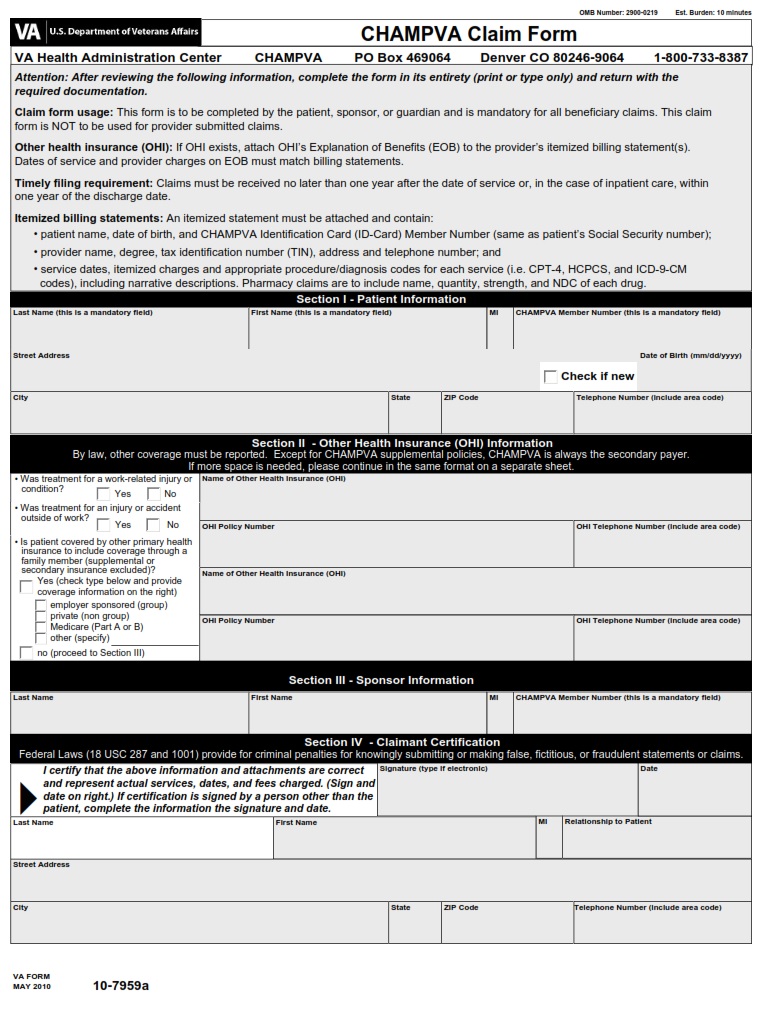VAFORMS.NET – VA Form 10-7959A – CHAMPVA Claim Form – There are many ways to fill out the VA Form 10-7959A or CHAMPVA claim form. This article will discuss how to access and edit this form. The first step is to sign up or create an account. Then you can upload documents. You can either drag and drop them onto the upload area or upload them via a link. Once uploaded, you can change the formatting or add text, checkmarks, and other elements.
Download VA Form 10-7959A – CHAMPVA Claim Form
| Form Number | VA Form 10-7959A |
| Form Title | CHAMPVA Claim Form |
| Edition Date | May 2010 |
| File Size | 1 MB |
VA Form 10-7959A (2842 downloads )
What is a VA Form 10-7959A?
If you are seeking compensation for VA services, you may be wondering if you need to submit a VA Form 10-7959A. This form requires basic information about your medical condition and is used to assess third-party liability. These forms are mandated by the Federal Medical Care Recovery Act and other federal laws, such as 38 U.S.C. 2651-2653 and 38 CFR 1.900 et seq. Additional authority is provided by Executive Order 9397.
VA Form 10-7959A is used to adjudicate CHAMPVA claims and is also used to detect and prosecute fraud. It is the only way to get interim OHI information for CHAMPVA claims.
Where Can I Find a VA Form 10-7959A?
VA Form 10-7959A is used for a variety of purposes. For example, it may be used to adjudicate claims for CHAMPVA benefits. Moreover, it is used to collect other health insurance information and coordinate benefits among liable parties. It can also be used to recover the costs associated with healthcare services. It is also used by beneficiaries of the VA Spina Bifida Healthcare program. This form helps them claim payment or reimbursement for medical services, including the cost of travel related to these services.
To use the online version of the VA Form 10-7959A, you will need to register on the website. You can log in with your existing credentials or create a new ones. Once you have registered, you will be able to fill out and edit the form online. You can also drag and drop documents to the upload area. Alternatively, you can upload a document from the cloud or a link. Once you have uploaded the document, you can add or edit fields, text, and images.
VA Form 10-7959A – CHAMPVA Claim Form
A CHAMPVA claim form can be used to request benefits through the Department of Veterans Affairs. The claim form should include the beneficiary’s name, address, and signature, as well as details of the pharmacy and prescribing physician. Additionally, the form should include the date the prescription was filled and the amount of the copayment.
The first step in filing a CHAMPVA claim is to complete VA Form 10-7959A and mail it to the Department of Veterans Affairs in Denver, Colorado. If your claim is denied, you have the right to appeal the decision. You may do this by writing a letter to the National Health Administration (NHA) or by contacting your provider. In either case, you have one year from the date you first filed your claim to file an appeal.
The next step is to choose a healthcare provider that accepts CHAMPVA. The provider must accept the program. If your provider does not accept CHAMPVA, you will need to search online for one that does.