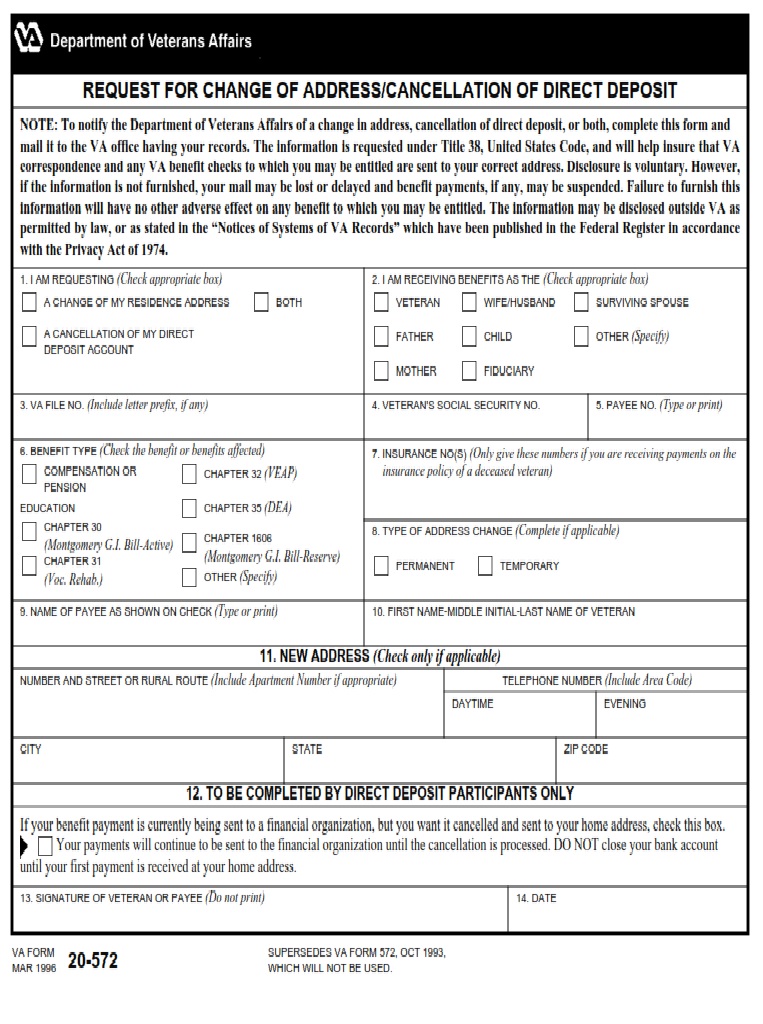VAFORMS.NET – VA Form 20-572 – Request for Change of Address/Cancellation of Direct Deposit – If you are a veteran who receives benefits from the VA, you may need to change your address or cancel your direct deposit at some point. To do this, you will need to fill out VA Form 20-572. This form is available on the VA website.
Download VA Form 20-572 – Request for Change of AddressCancellation of Direct Deposit
| Form Number | VA Form 20-572 |
| Form Title | Request for Change of Address/Cancellation of Direct Deposit |
| Edition Date | June 2022 |
| File Size | 830 KB |
VA Form 20-572 (2101 downloads )
What is a VA Form 20-572?
A VA Form 20-572 is a form that is used to request a change of address or the cancellation of direct deposit. The form must be signed and dated by the Veteran and submitted to the nearest VA Regional Office. The form can also be obtained from the Veterans Benefits Administration website.
Where Can I Find a VA Form 20-572?
VA Form 20-572, also known as the Request for Change of Address or Cancellation of Direct Deposit, is a form used by the Department of Veterans Affairs (VA) to process a change of address.
The form can be obtained from the VA website or by contacting the VA directly. The completed form must be submitted to the VA in order to process.
The VA Form 20-572 is an important tool for those who need to change their address with the VA. By using this form, veterans can ensure that their benefits and correspondence are sent to the correct address.
VA Form 20-572 – Request for Change of Address/Cancellation of Direct Deposit
If you are a veteran receiving benefits from the Department of Veterans Affairs (VA), you must notify the VA of any changes to your address. You can do this by completing a VA Form 20-572, Request for Change of Address.
If you have already notified the VA of your new address but need to cancel your request, you can do so by completing a VA Form 20-572 and checking the “Cancel” box at the top of the form.
You will need to provide your name, Social Security number, date of birth, old address, new address (if applicable), and phone number on the form. You will also need to sign and date the form.